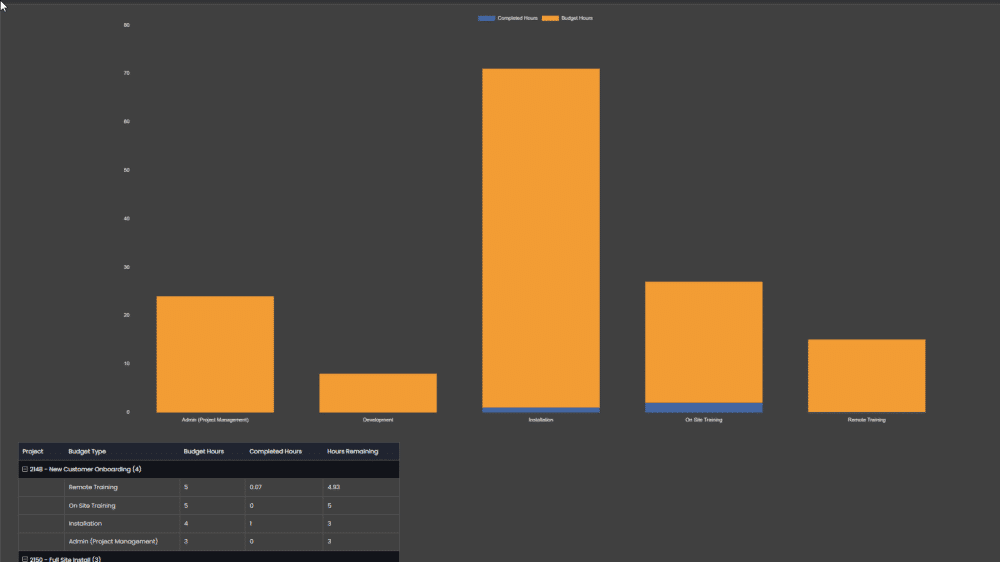In the world of project management, both understanding and controlling your costs is crucial. HaloPSA’s “Budgets” module offers tools for staying on top of project finances, tracking utilization, and gaining a clearer picture of project financials. Budgets allow you to “chip away” at the estimated time and value of a project.
Budgets are for internal-use cost tracking only.
What are the benefits?
- Improved Financial Visibility
- By setting up budgets in the projects, you gain a clearer view of the financial allocations. This helps in tracking how resources are being used and ensures that your costs align with your goals.
- Enhanced Cost Control
- With budget tracking, you can monitor costs in real-time. This allows you to identify any potential overruns before they happen and make a plan of corrective actions to mitigate them.
- Better Resource Allocation
- Allocating budgets allows you to plan resource usage more effectively. By understanding the financial constraints, you can allocate resources where they are most needed and adjust as necessary.
- Data-Driven Decision Making
- Budgets provide valuable data that can guide your decision-making process. Analyzing budget performance helps in forecasting future costs and refining your financial strategies.
Configuring Budgets in HaloPSA
Creating Budget Types
HaloPSA comes with a list of pre-defined budget types. You can add your own or modify this list by going to Configuration > Project Management > Budgets. You can set the Default Rate and Name.
Adding Budgets to Projects
To utilize budgets on projects, you need to expose the “Budgets” field in the field list on any of your applicable “Project Ticket” and “Project Task” ticket types.
You can now add Budgets to your project using the Budget table you just exposed. You will notice a couple key fields:

- Budget Hours, Type and Rate: These are based on the budget types and settings when you added them to the project
- Total Sold: This is the total cost sold for this budget type
- Scheduled Hours: These are the number of hours that have been scheduled using this budget type. This is configured on the budget type on the each project task and calculated using the “Start Date/Time” and the “End Date/Time”.
- Scheduled Value: The current total cost of scheduled hours on the project for this budget type
- Completed Hours: The total scheduled hours that have been recorded on all project tasks for that budget type.
- Completed Value: The total cost of the hours that have been completed.
- Hours to Schedule: Total number of hours remaining for this budget type by subtracting scheduled hours and completed hours.
- Value to Schedule: The total cost of the remaining hours to be scheduled
- Hours Remaining: Total number of remaining hours by subtracting the completed hours from the budget hours.
- Value Remaining: Total cost of the remaining hours.
You can then allocate those budgeted hours from the Project onto each individual Project Task ticket
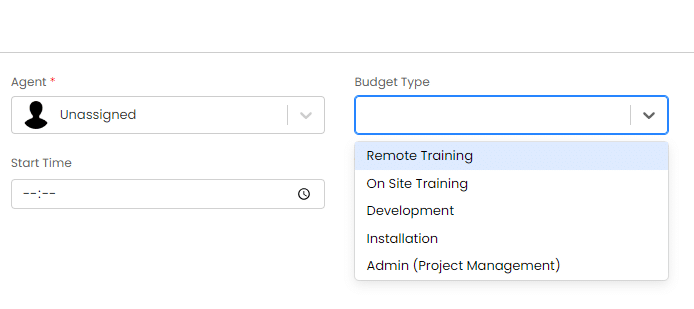
Now what?
The time and budgets will update as you schedule time on project tasks that have a budget. This data can now be reported on, utilized in dashboards, discussed in team or project manager meetings, etc.
Recap
Budgets are an excellent way of tracking your time and money commitment and allocations in projects. With this information available, you can help steer projects where needed, update project estimations if needed for future projects, and gain a tighter control on your expenditures.
Want to control your project costs? Contact us today to get started! https://comertechnology.com/services-page/halopsa-consulting/